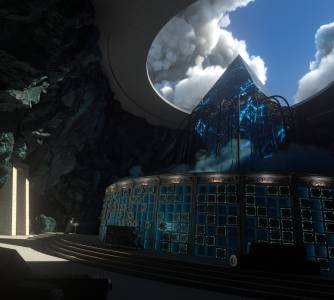Your cart
Behind the VeilBehind the VeilBehind the VeilBehind the VeilBehind the Veil
0.020 ETH
Behind the Veil
Creator earnings: 4.69%0.020 ETH
Behind the VeilBehind the VeilBehind the VeilBehind the VeilBehind the Veil
0.020 ETH
Behind the Veil
Creator earnings: 4.69%0.020 ETH
Behind the VeilBehind the VeilBehind the VeilBehind the VeilBehind the Veil
0.020 ETH
Behind the Veil
Creator earnings: 4.69%0.020 ETH
Behind the VeilBehind the VeilBehind the VeilBehind the VeilBehind the Veil
0.020 ETH
Behind the Veil
Creator earnings: 4.69%0.020 ETH